Hardware - Lost-in-Madras - bi0s CTF 2025
Written by ed
hw revOverview
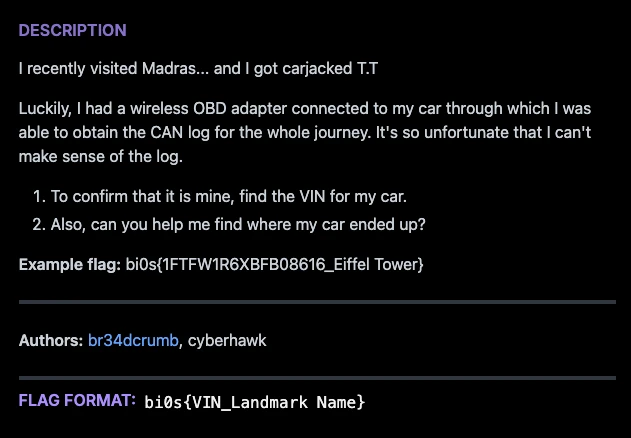
Solves: 4
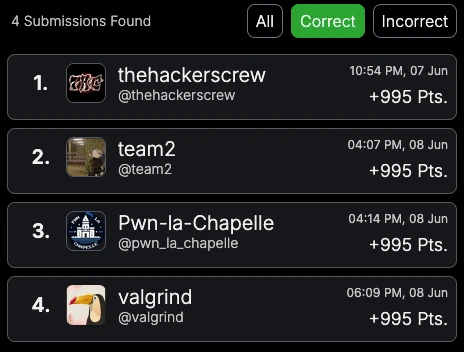
Not a hard hardware challenge involving parsing CAN bus log tho many people find it confusing and struggle to get correct results so I decided to issue this writeup
1. Challenge Description
We presented 38Mbyte canlog.txt with contents like:
... snip ...
vcan1 095 [8] 80 00 07 F4 00 00 00 17
vcan1 1A4 [8] 00 00 00 08 00 00 00 10
vcan1 423 [5] 10 27 00 00 00
vcan1 1AA [8] 7F FF 00 00 00 00 68 10
vcan1 1B0 [7] 00 0F 00 00 00 01 57
vcan1 1D0 [8] 00 00 00 00 00 00 00 0A
vcan1 166 [4] D0 32 00 27
vcan1 158 [8] 00 00 00 00 00 00 00 28
vcan1 161 [8] 00 00 05 50 01 08 00 2B
vcan1 191 [7] 01 00 10 A1 41 00 1A
vcan1 133 [5] 00 00 00 00 B6
vcan1 136 [8] 00 02 00 00 00 00 00 39
vcan1 13A [8] 00 00 00 00 00 00 00 37
... snip ...
So we have some CAN bus communications log and need to extract meaningful data: VIN and (possible) GPS coordinates.
2. Obtaining VIN
This is my second time to mess with CAN communications, previous one was at the Volnatek Motors challenge from HTB Business CTF 2025, see author's writeup
So at the moment being a bit familiar with UDS messages I immediately searched for 22 F1 90 which is commonly used to query VIN and got match:
vcan0 733 [8] 03 22 F1 90 00 00 00 00
vcan0 73B [8] 10 14 62 F1 90 31 46 4D
I'm not going deep into UDS here, just note that this response's data length is 0x14 and its split across multiple packets. In order to get remaining data, sender (733) should issue SYNC packet and wait for remaining parts, here is the rest of vin query:
vcan0 733 [8] 30 00 00 00 00 00 00 00
... snip ...
vcan0 73B [8] 21 48 4B 37 44 38 32 42
vcan0 73B [8] 22 47 41 33 34 39 35 34
Here is full data response to VIN request:
00000000 62 f1 90 31 46 4d 48 4b 37 44 38 32 42 47 41 33 |b··1FMHK7D82BGA3|
00000010 34 39 35 34 |4954|
62 means we have successful reply to command 22 (Read Data by Identifier)
f1 90 - is requested identifier reflected back
And we got first part of the flag 🎉
VIN: 1FMHK7D82BGA34954
Lets decode this VIN to get more detailed info:
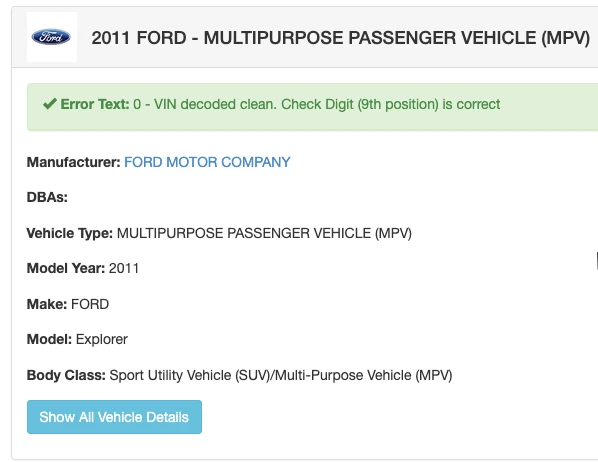
3. Obtaining Vehicle Last Position
When I came to this challenge one of my team-mates (@Rev) already did some frequency analysis:
ID 095 has 8 unique values: ['800007F400000008', ...]
ID 1A4 has 4 unique values: ['0000000800000001', ...]
ID 423 has 592 unique values: ['0036000000', ...]
ID 1AA has 8 unique values: ['7FFF000000006702', ...]
ID 1B0 has 4 unique values: ['000F0000000148', ...]
ID 1D0 has 1 unique values: ['000000000000000A']
ID 166 has 4 unique values: ['D0320009', ...]
ID 158 has 4 unique values: ['000000000000000A', ...]
ID 161 has 4 unique values: ['000005500108000D', ...]
ID 191 has 8 unique values: ['010010A141000B', ...]
ID 133 has 4 unique values: ['0000000089', ..]
ID 136 has 4 unique values: ['000200000000000C', ...]
ID 13A has 4 unique values: ['000000000000000A', ...]
ID 13F has 4 unique values: ['0000000500000000', ...]
ID 164 has 8 unique values: ['0000C01AA8000004', ...]
ID 17C has 4 unique values: ['0000000010000003', ...]
ID 18E has 4 unique values: ['00004D', ...]
ID 294 has 4 unique values: ['040B0002CF5A000E', ...]
ID 21E has 4 unique values: ['03E83745220601', ...]
ID 309 has 4 unique values: ['0000000000000084', ...]
ID 039 has 4 unique values: ['000C', ...]
ID 183 has 64 unique values: ['0000000200001009', ...]
ID 143 has 4 unique values: ['6B6B00C2', ...]
ID 1CF has 4 unique values: ['80050000000F', ...]
ID 1DC has 4 unique values: ['0200000C', ...]
ID 305 has 4 unique values: ['8008', ...]
ID 333 has 4 unique values: ['0000000000000F', ...]
ID 320 has 4 unique values: ['000003', ...]
ID 324 has 4 unique values: ['7465000000000E0B', ...]
ID 37C has 4 unique values: ['FD00FD00097F000B', ...]
ID 5A1 has 3 unique values: ['9600000000006210', ...]
ID 40C has 4 unique values: ['0000000004000013', ...]
ID 454 has 4 unique values: ['23EF09', ...]
ID 428 has 4 unique values: ['01040000521C01', ...]
ID 405 has 4 unique values: ['000004000000000B', ...]
ID 188 has 3 unique values: ['00000000', ...]
ID 465 has 9 unique values: ['660DF4481A0EDD00', ...]
ID 733 has 14 unique values: ['0210030000000000', ...]
ID 73B has 17 unique values: ['0267160000000000', ...]
ID 465 looks incredibly packed with data, here is its values ordered by presence in the log file:
66 16 1A 08 1A 2B AE 00
66 15 06 08 1A 29 20 00
66 14 4C 08 1A 21 8B 00
66 12 55 88 1A 11 EC 00
66 12 35 A8 1A 0A 00 00
66 11 8E 68 1A 0F E2 00
66 10 D2 28 1A 09 7F 00
66 10 32 C8 1A 06 82 00
66 0D F4 48 1A 0E DD 00
I tried to google ford can id 465 and pretty soon found this image cached from some closed google group:
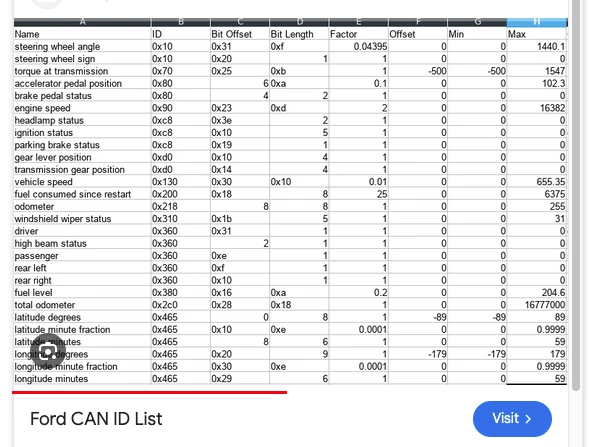
So its indeed packed GPS coordinates. As we need only last location of the vehicle I decided to parse last message by hand, its only 7 bytes long and zero byte:
66 0D F4 48 1A 0E DD 00
So we need to extract the following parts:
8 bits for lat degrees
6 bits for lat minutes
14 bits for lat min fractions
9 bits for lon degrees
6 bits for lon minutes
14 bits for lon min fractions
57 bits total = 7 bytes + 1 bit
At this point I was stuck for a moment as I got coords pointing at the middle of the ocean 😵💫
So lets step back and reconsider
Challenge name hints us that destination coords should be somewhere near Madras, lets google it:
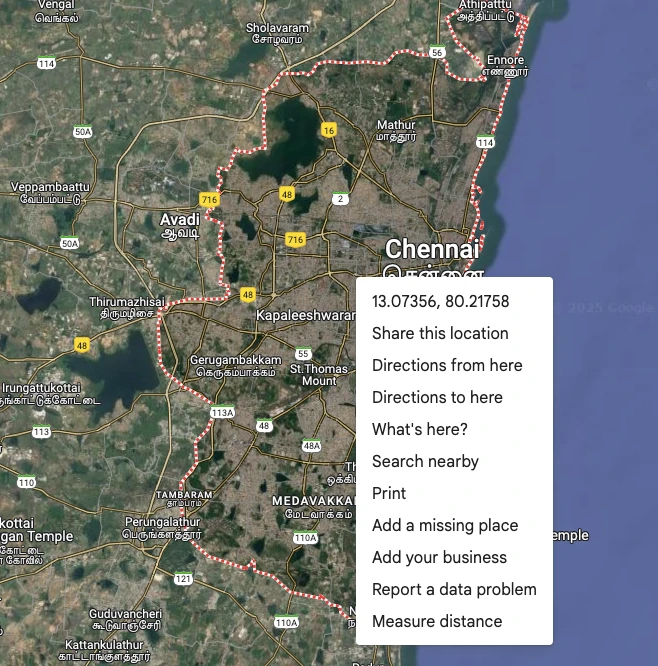
Its called Chennai here, but its just another name:
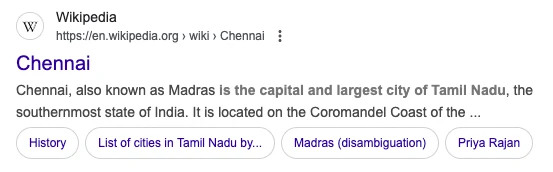
So now we know that we are looking for (13 N, 80 E)
Lets pack it to see how it should look in the GPS log message. In order to do that we need to offset latiture by adding 89 and offset longitude by adding 179:
Lat Deg = 13 + 89 = 102 = 0x66
Lon Deg = 80 + 179 = 259 = 0x103
At this point we are ready to look into captured messages again:
66 16 1A 08 1A 2B AE 00
66 15 06 08 1A 29 20 00
66 14 4C 08 1A 21 8B 00
66 12 55 88 1A 11 EC 00
66 12 35 A8 1A 0A 00 00
66 11 8E 68 1A 0F E2 00
66 10 D2 28 1A 09 7F 00
66 10 32 C8 1A 06 82 00
66 0D F4 48 1A 0E DD 00
I can spot Latitude (66) part but can't see Longitude part (0x103)
At this point I noticed something strage - column of _8 1A in the middle of the data. Why lowest nibble of the third byte is constant? Is it part of the Longitude value?
At this point I tried something strange:
>>> hex(0x81A >> 3)
'0x103'
Seriously?
Lets check obvious assumption:
- Convert coord line to binary byte by byte:
Byte 0: 0x66 = 01100110
Byte 1: 0x0d = 00001101
Byte 2: 0xf4 = 11110100
Byte 3: 0x48 = 01001000
Byte 4: 0x1a = 00011010
Byte 5: 0x0e = 00001110
Byte 6: 0xdd = 11011101
Byte 7: 0x00 = 00000000
- Concatenate all binary values into one sting:
0110011000001101111101000100100000011010000011101101110100000000
- Split into 8, 6, 14, 9, 6, 14 len blocks:
01100110 000011 01111101000100 100000011 010000 01110110111010 0000000
- Convert each section into numeral:
102 3 8004 259 16 7610
- Add offsets/scale as specified in table above:
Lat Deg = 102 - 89 = 13
Lat Min = 3
Lat MFr = 8004/10000 = 0.8004
Lon Deg = 259 - 179 = 80
Lon Min = 16
Lon MFr = 7610/10000 = 0.7610
- Look up using google maps:
13 3.8004' N 80 16.7610' E
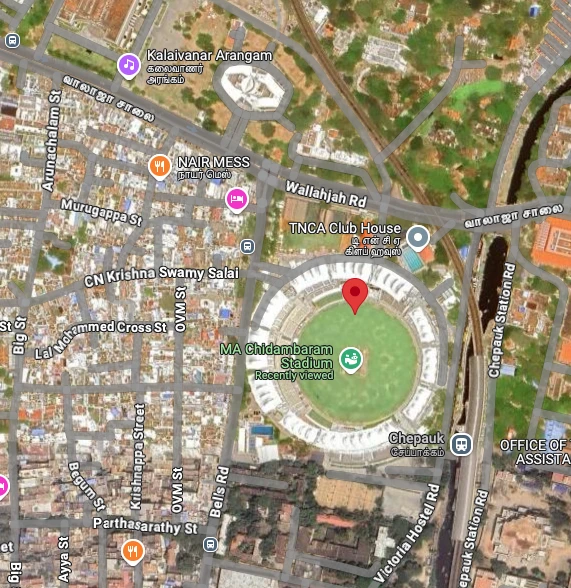
Checked it and yup, we have a flag!
4. Homework
Initially I thought that its a challenge author decision to encode GPS coords that way but eventually @Sylvie got posted this dbc snipped to bi0s ctf discord and it appears to be working:
BO_ 1125 GPS_Data_Nav_1: 8 XXX
SG_ GPS_Longitude_Minutes : 34|6@0+ (1,0) [0|0] "Minutes" XXX
SG_ GPS_Longitude_Min_dec : 44|14@0+ (0.0001,0)[0|0] "Minutes" XXX
SG_ GPS_Longitude_Degrees : 27|9@0+ (1,-179.0)[0|0] "Degrees" XXX
SG_ GPS_Latitude_Minutes : 15|6@0+ (1,0) [0|0] "Minutes" XXX
SG_ GPS_Latitude_Min_dec : 9|14@0+ (0.0001,0)[0|0] "Minutes" XXX
SG_ GPS_Latitude_Degrees : 7 |8@0+ (1,-89.0) [0|0] "Degrees" XXX
So I decided to dig deeper by starting reading how to read it here and here
Here is the most interesting parts:
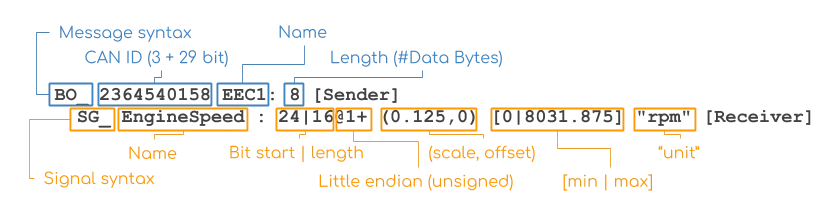
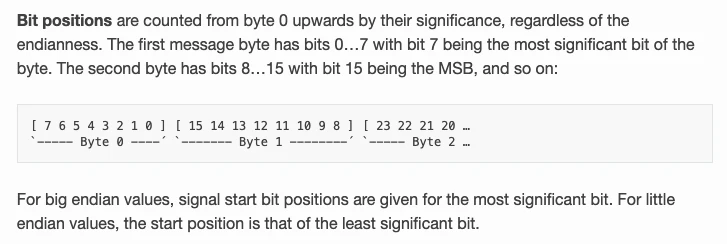
Some points to take note:
-
Start bit always found by interpreting value as little endian
-
If value is big endian then start bit specifies end of the bit field
Using this information lets try to read DBC file:
GPS_Latitude_Degrees
Starts from bit 7, length 8 bits, big endian and unsigned (@0+), scale 1, offset -89
Its big endian so in order to extract it you should start from bit 7 and go down to bit 0, lets do it using image:
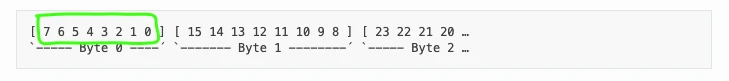
GPS_Latitude_Minutes
Starts from bit 15, length 6 bits, big endian and unsigned (@0+), scale 1, offset 0:
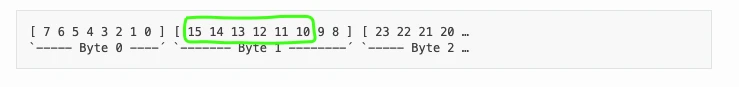
GPS_Latitude_Min_dec
Starts from bit 9, length 14 bits, big endian and unsigned (@0+), scale 0.0001, offset 0
This one is a bit tricky. Start from bit 9 and count down 14 bits

Shouln't we go below bit zero here?
To solve this last piece of the puzzle just notice that we have big endian value, which means that most significant byte stored at the least memory address
Here is how 64 bit value represented in memory:
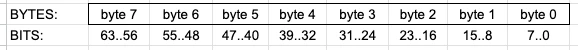
See? We have highest bit on the left and lowest bit on the right and they are monotone decrement when you move from left to right
Source of confusion arises because start bit specified using little endian notation, here is it bit 9:
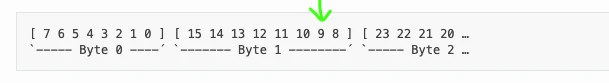
But its actual bit 49 of big endian notation and you need to extract 14 bits downward from it:
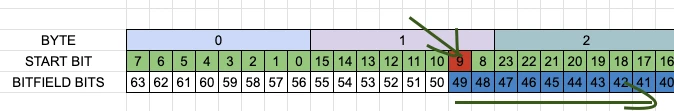
5. Things Learned / Conslusions
- Bit fields are fun
- Some reference materials may miss important details. Like that table describing 465 message completely misses to mention about little/big endian
--
BR, ed
